Visit https://learnerhub.wea.org.uk/. You will see one of the below screens, depending if you are on a computer or on a mobile phone/tablet:

Visit https://learnerhub.wea.org.uk/. You will see one of the below screens, depending if you are on a computer or on a mobile phone/tablet:
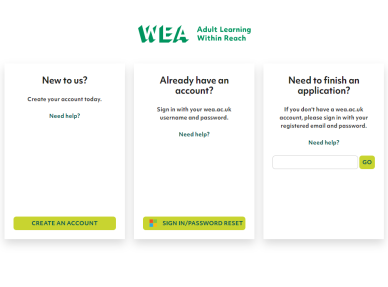
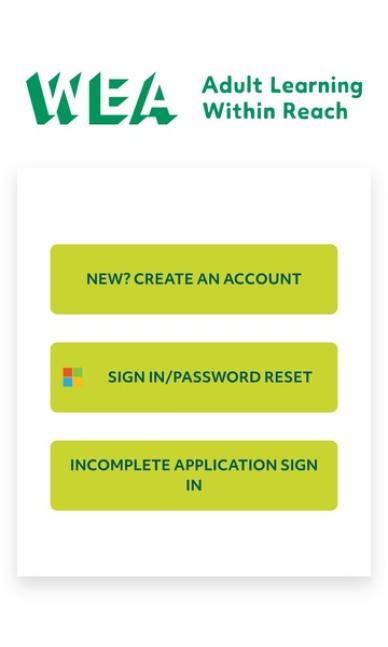
Select the option which is relevant to you:
New to us? (Desktop) or New? Create an account (Mobile/tablet)
If you are new or have never booked a course with us, you create your account here.
Already have an account? (Desktop) or Sign in/password reset (Mobile/tablet)
If you have a WEA Learner Hub username (an email address that ends in @wea.ac.uk) you can log in or reset your password here.
Need to finish an application? (Desktop) or Incomplete application sign in (Mobile/tablet)
If you are waiting to hear about an application, or are part-way through completing an application, sign in here. This is for anyone who has not received their @wea.ac.uk details yet and will be the email address you gave when first signing up.
Once you are confirmed onto a course you will receive a welcome email with instructions on how to access your WEA-issued Microsoft 365 account. You can learn more about Microsoft 365 here.
Welcome email
Your welcome email will contain your WEA Microsoft 365 account details, including your username and password. When you first log in you will be prompted to change your password.
Our friendly learner services team are always happy to help.
You can fill out the form on this page, and we'll be back in touch as soon as we can with you by email.
Live chat is available between 10am and 4pm Monday-Friday, which you can access by clicking the 'Chat with our team' button on your screen at any time. (The chat button will not show if no chat agents are available).
Lastly, you can call us on 0300 303 3464, Monday - Friday, 9am to 5pm.